1- You may get the message "Restricted" "You have been restricted by the district's internet filter policy."
If this happens do the following:
Copy the items listed below (FROM THE BLOCKED PAGE-not the sample items listed here):
URL: swimsuits.com
URL Categories: Swimsuit/Lingerie/Models (Global)
Policy: Policy=students-policy; NT/IP Address=160.7.48.0
User: firstname.lastname/nebo
User's IP: 160.7.48.145
Appliance: CKF02
Paste these items in an email to "webfilter [at] nebo [dot] edu" and we will take a look:
(Be aware that multiple requests about the same site will only delay the process)
2- If you do not get the "Access restricted" message and the page is either popping up blank or showing just part of the page, submit the URL to "webfilter [at] nebo [dot] edu" (Taking a screen capture may help us troubleshoot)
3- A teacher, lab technician, or building administrator will need to submit the URL to "webfilter [at] nebo [dot] edu"
4- Students should not submit an email for Web Filter issues.
5- Teachers and Students are filtered at different levels. In order to prepare for instruction, teachers need to test web sites against the student filter. We recommend starting this process a few weeks before the websites are required for instruction.
a- Login as a student to test these sites. All teachers should receive an email with instructions to log-in as a student. If you do not receive this email please visit with your building computer specialist, or school technology trainer, for instructions.
b- Test all sites then email a list of sites that are blocked but should be allowed to "webfilter [at] nebo [dot] edu".
c- Be thorough in your review of the sites before requesting they be allowed. We are required to review each site before unblocking. Your thoroughness will expedite the review process.
d- A few days before students use the sites login as a student, or have a student login, and test the sites again.
6- If a site comes through you feel should not be allowed please ask 2 questions "1- Is this a nuisance site?" (A nuisance site is a site that causes students to be off-task but is not necessarily inappopriate) or "2- Is this an inappropriate site?".
6a- Please do not email nuisance sites to webfilter. This is a classroom management issue not a District Filtering issue.
6b- If the site does contain inappropriate content email the URL to "webfilter [at] nebo [dot] edu"