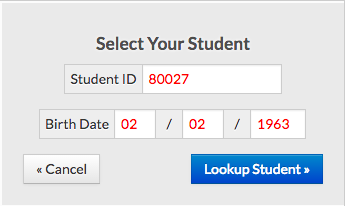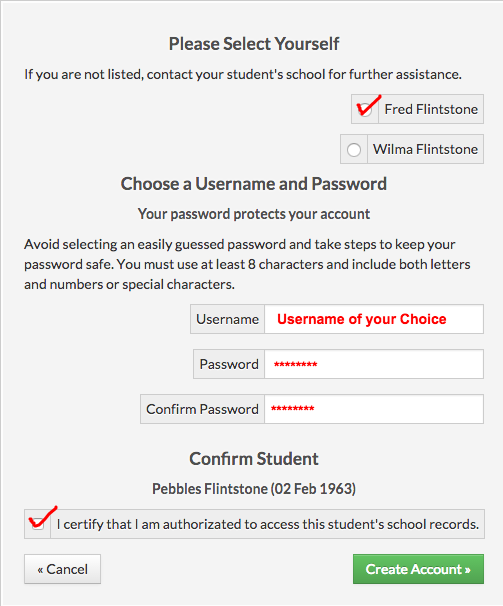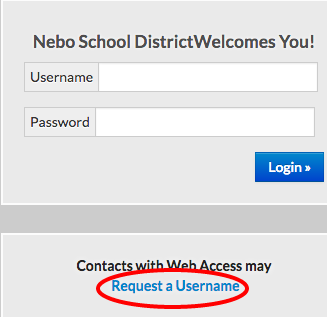In order to use SIS, you must first create a Parent Account:
- From the SIS Login Page
- Click "request a username"
- Enter both the Student ID and Birth date of one of your students
Date of Birth: MM/DD/YYYY - Click "Lookup Student"
- Confirm you have selected the correct student
- Check box to certify your authorization
- Select the Contact for which you are creating the account
- Choose a Username
Username must be unique - Choose a Password, Type it again to confirm it.
Password must be at least 8 characters long, and contain at least 1 letter, and at least 1 number. - Click "Create Account"
- Now log in using the Username and Password you just created.