Nebo School District uses ParentLink to communicate with parents. Schools can also choose to use ParentLink to send messages to Students. Messages can be sent as phone calls, emails, and text messages.
ParentLink Student Access
ParentLink Help for Students
Ensure your Contact Information is Correct
The contact information in ParentLink comes from SIS.
This includes: Home phone, Mobile phone, Work phone, Home Addresses and Email Addresses.
- Information in ParentLink is updated from SIS nightly.
As illustrated in graphic. - If your information is incorrect, have your parents fix it. They can get help from the school.
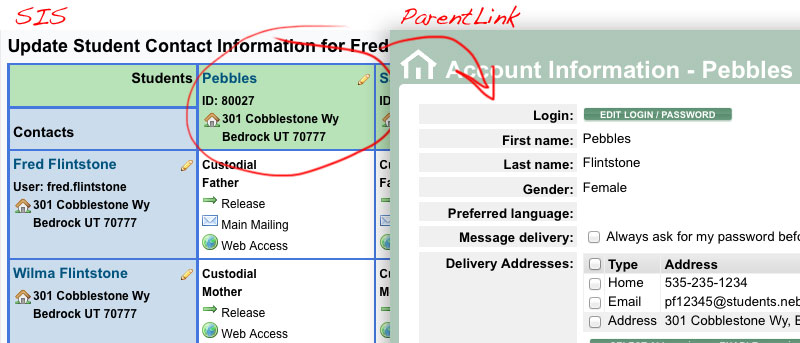
Logging in to ParentLink
- Follow the "ParentLink" link from the Student Home Page
- Use your SIS username and SIS password to login.
- SIS Help files are available.
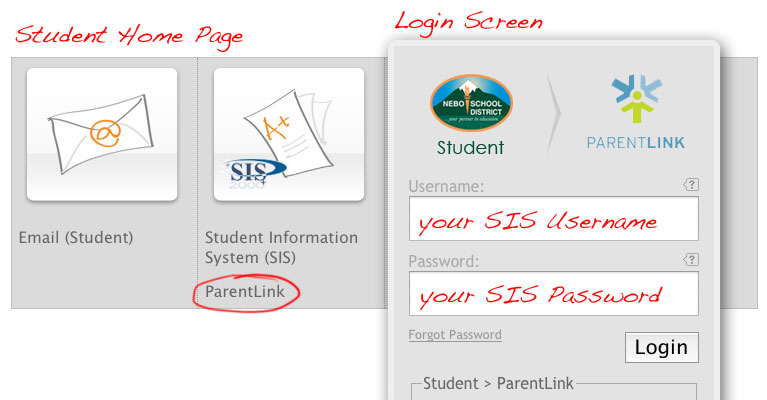
Add a Texting Number
If you would like to receive messages as a text from ParentLink it must be added directly into ParentLink, because there is nowhere to store texting information in SIS.
All other phone types and email addresses should be entered in SIS.
- Login to ParentLink.
 Click the My Account link at the top right-hand corner of the page
Click the My Account link at the top right-hand corner of the page Click the Add button under the list of Delivery Addresses
Click the Add button under the list of Delivery Addresses- Select Text/SMS Number
 Type in the ten-digit textable number.
Type in the ten-digit textable number.- Specify your carrier from the Provider list.
- Be sure to click SAVE.
Additional questions may be addressed to: parentlink-support [at] nebo [dot] edu